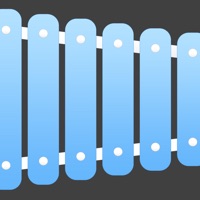1. • Avoid collisions and accidents with Driver Assistance warnings: Headway Warning, Forward Collision Warning, Pedestrian Collision Warning, Lane Departure Warning, Leaving Lane Warning, Stop & Go Assist.
2. • Driver Assistance warnings and Recordings are available when the device is on a car mount in landscape mode, with a clear view of the road ahead.
3. Magic Earth uses OpenStreetMap data and a powerful search engine to offer you the optimal routes for driving, biking, hiking, and public transportation.
4. • Stay safe with the free Head-up Display (HUD) feature which projects the most important navigation info onto the windshield of your car.
5. • Find the fastest or the shortest route to your destination when you travel by car, bike, on foot or with public transport.
6. • Record the road ahead during navigation to have an aid in the event of a collision or incident.
7. • Discover alternative routes that avoid traffic jams and save you time on the road.
8. • Know in advance which lane to take with precise turn-by-turn navigation and lane assistance.
9. • AI DashCam features Driver Assistance warnings and Dash Cam functionality.
10. • Get ready for travel and know every detail of your route like surface, difficulty, distance and elevation profile.
11. • View current temperature and local weather forecasts for your favorite locations.