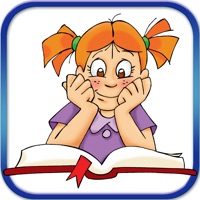1. By making application settings from the parent area, you can put TRT Çocuk in safe mode and allow only the display of content that has been added to favorite lists and downloaded.
2. Cartoons, programs, contests, live broadcasts, and more... Access all TRT Çocuk content quickly and easily.
3. Add your favorite episodes and videos to your favorite lists, apply for contests and live broadcasts quickly.
4. In addition, by enabling the timer feature of the application, you can determine the time your child will use the application.
5. By enabling notifications, you can be the first to know about live broadcasts, contest programs, and the latest announcements.
6. If your child has created something within the application, we do not share it outside the application unless you or your child choose to.
7. • Apply for contests and participate in live broadcasts with one click.
8. With the offline mode, you can access all the content you have added to the list without an internet connection.
9. We do not collect or share personal information about you or your child.
10. In this way, you ensure that your child benefits from TRT Çocuk to the maximum and has fun.
11. The security of your and your child's personal data is a serious matter for us.