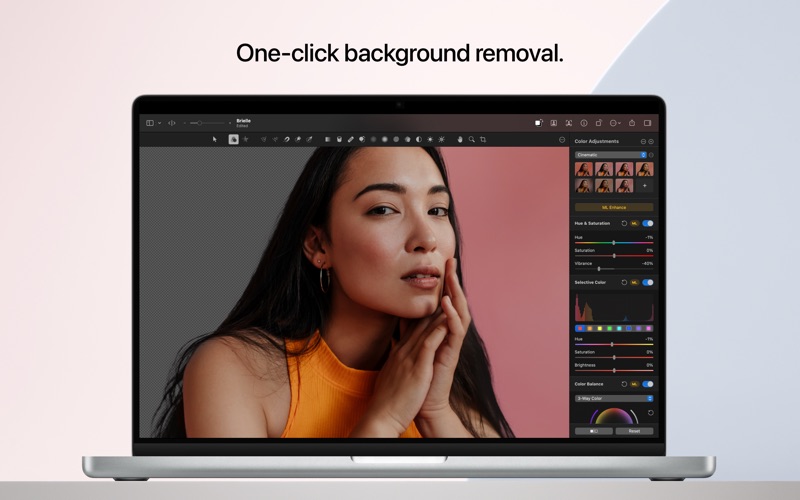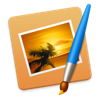- Justera färgerna i dina foton med en samling av proffsiga färgjusteringsverktyg
- Använd verktyg som drivs av maskininlärning för att automatiskt förbättra foton, öka upplösningen, korrigera vitbalans och ta bort brus
- Ta bort oönskade objekt från foton med hjälp av det otroliga Repair-verktyget
- Retuschera och omforma foton med verktyg för kloning, skärpning, mjukgöring, förvrängning och mer
- Skapa vektorillustrationer med en full uppsättning av vektortillbehör, inklusive Penna och Freeform Penna
- Lägg till anpassningsbara Smart Shapes för att snabbt skapa dina egna former
- Skapa posters, webbsidor, appar eller vad du än kan tänka dig med hjälp av lagerbaserad redigering
- Måla digitala eller traditionella målningar med en samling av vackra, handgjorda penslar
- Lägg till text och anpassa alla dess typografifunktioner, inklusive typsnitt, storlek, betoning, justering, ligaturer, mellanrum, indrag och mycket mer
- Pixelmator Pro har också en rad verktyg som drivs av maskininlärning, inklusive ML Super Resolution, ML Enhance, ML Denoise, ML Match Colors, Quick Selection-verktyget och ML Crop
- Appen är också fullt optimerad för alla M1 Mac-datorer och stöder nästan alla stora macOS-funktioner, inklusive iCloud Drive, Versions, Photos Extension, Shortcuts, Light och Dark Modes, Split View, AppleScript, Apple Pencil och mer.