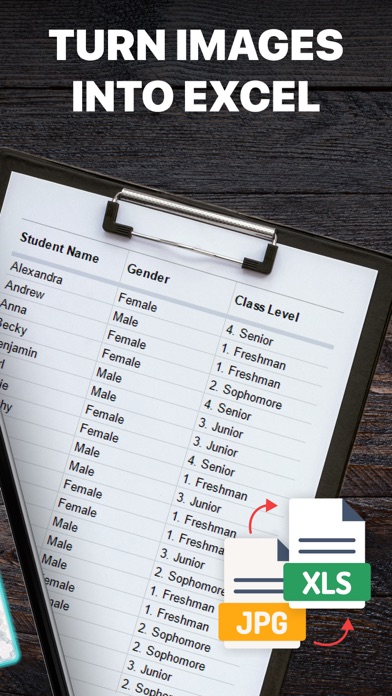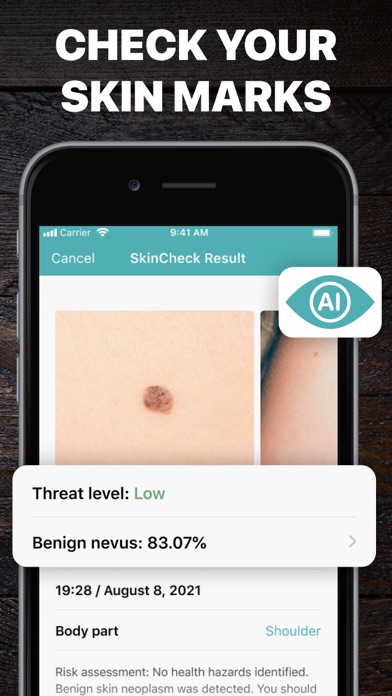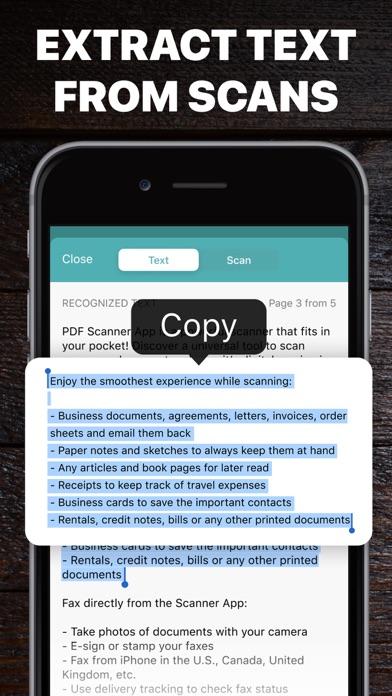- Skanna affärsdokument, avtal, brev, fakturor, orderblad och mejla dem tillbaka
- Skanna anteckningar och skisser för att alltid ha dem till hands
- Skanna artiklar och boksidor för senare läsning
- Skanna kvitton för att hålla koll på resekostnader
- Skanna visitkort för att spara viktiga kontakter
- Skanna hyresavtal, kreditnotor, räkningar eller andra utskrivna dokument
- E-signera och stämpla dokument direkt i appen
- Dela dina skannade dokument via e-post eller meddelanden som PDF, JPEG eller PNG, eller spara dem i foton
- Exportera till Dropbox, Evernote, Google Drive eller öppna i vilken tredjepartsapplikation som helst
- Faxa direkt från appen med möjlighet att spåra leveransstatus
- OCR-funktioner för att konvertera dina skannade dokument till text
- Säkerhetskopiera alla dina Scanner App-filer i molnlagring
- Erbjuder en Business Pack-funktion som ger användare tillgång till flera appar samtidigt, inklusive "Scanner PDF - Scan Documents", "Call Recorder for Me", "Second Phone Number for Me" och "Invoice Maker app"
- Erbjuder olika prenumerationer för att passa dina behov och budget
- Appen har en användarvänlig gränssnitt och är lätt att använda
PDF Scanner App är en praktisk och användbar app för alla som behöver skanna och hantera dokument på ett enkelt och effektivt sätt.