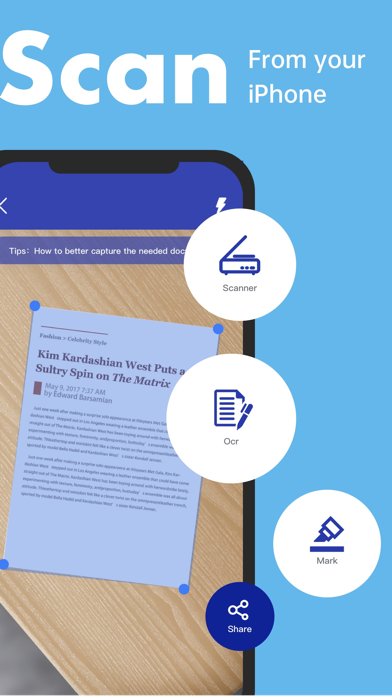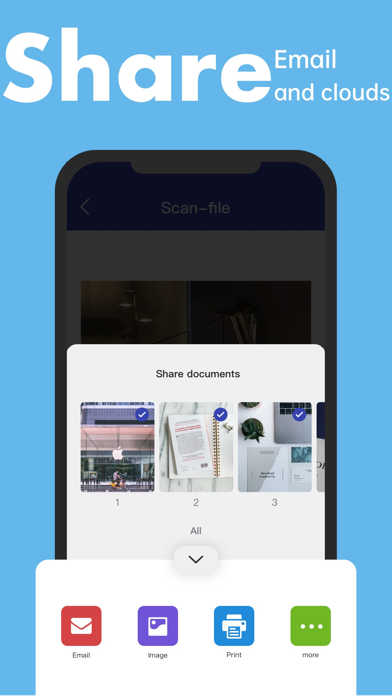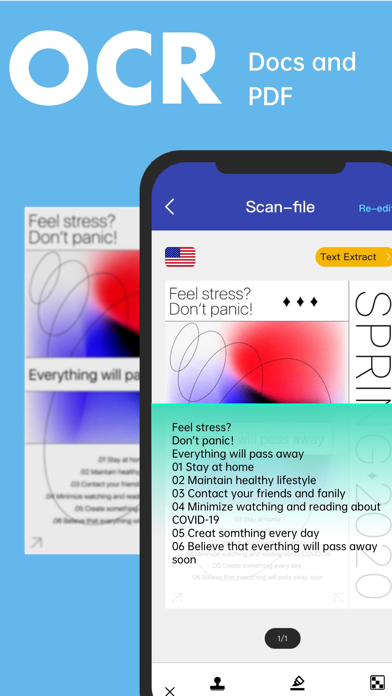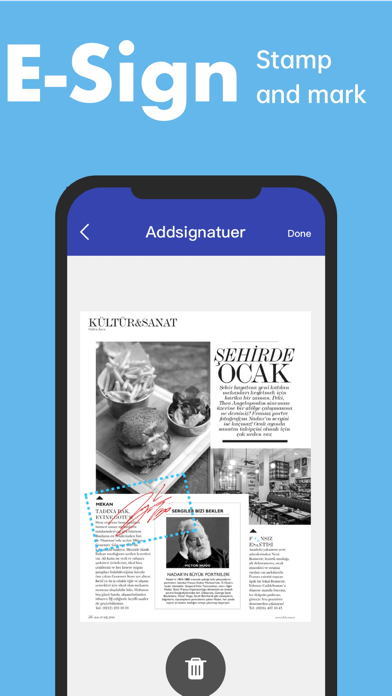- Skanna dokument och spara dem i olika format
- Skanna kvitton och spara dem för att hålla koll på utgifter
- Skanna dokument och skicka dem direkt till chefen eller kollegor
- Skapa flersidiga PDF-filer från skannade dokument
- Redigera dokument genom att beskära, markera eller lägga till vattenstämplar
- Skapa signaturer och stämplar för att lägga till i dokument
- Använd textigenkänning för att konvertera skannade dokument till text som kan kopieras och klistras in
- Dela dokument och PDF-filer via olika plattformar
- Förhandsgranska dokument och PDF-filer för att göra små justeringar
- Uppdateras regelbundet med nya funktioner
Scanner App erbjuder också prenumerationer med olika planer och priser. Användare kan kontakta utvecklarna med förslag på nya funktioner eller frågor.