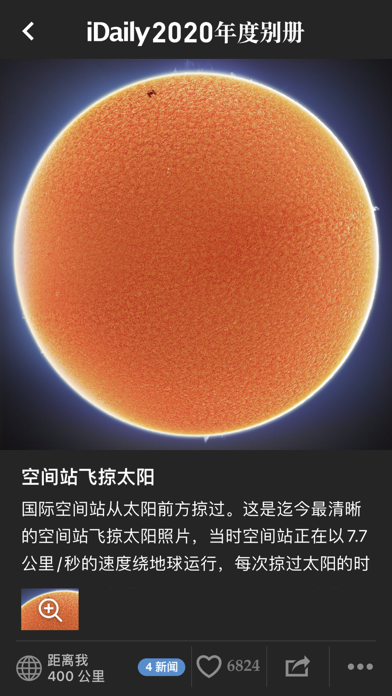1. At the end of the year, iDaily uses 5,000 of the world's most remarkable recorded images to revisit the year 2020 of human civilization on this planet.
2. In 365 days, what you see in "iDaily · 2020 Yearbook" is the most outstanding 5,000 images out of 15 million pictures, 5,000 moments.
3. We try to find humanity's definition of the world from these photos, presenting timeless value and telling future generations about the civilization we are in right now.
4. Every day, we select 10 visual records from over 50,000 images worldwide that expand horizons and touch hearts.
5. iDaily's year-end masterpiece, produced by iDaily Media, the daily technology honor.
6. Sharing is a virtue: Share your feelings with friends via Weibo, email, etc.
7. Every event that happens on this planet is no more than 20,000 kilometers away from you.
8. You can use the iTunes auto-renewable subscription feature in the app to access exclusive member features.
9. We offer a "Yearly Subscription" package.
10. After confirming the purchase, the fee will be charged from your iTunes account.
11. You can cancel the subscription for the next period at least 24 hours before the end of each cycle.