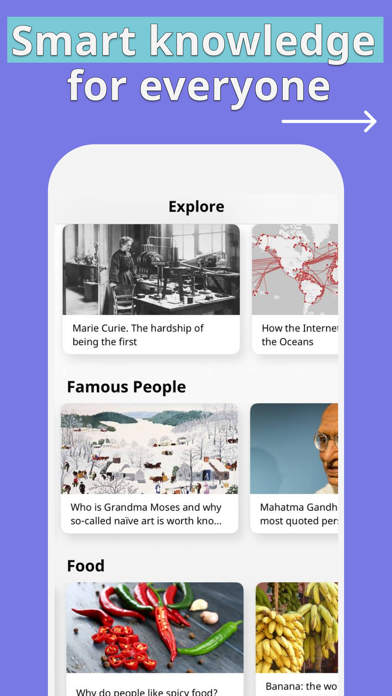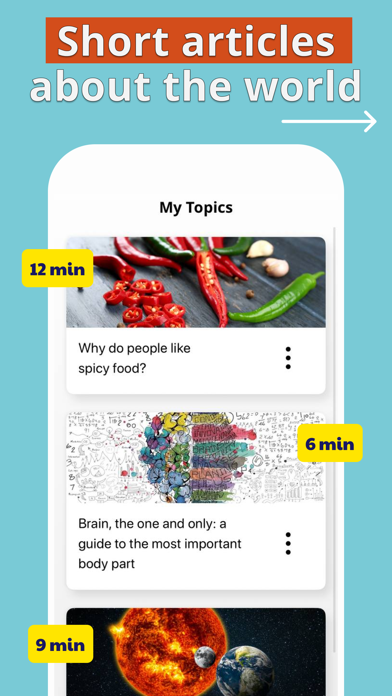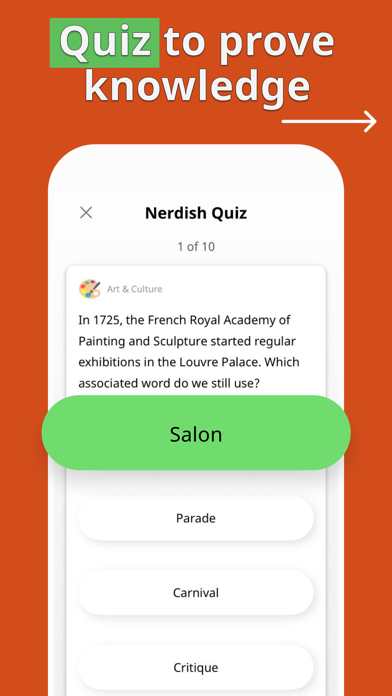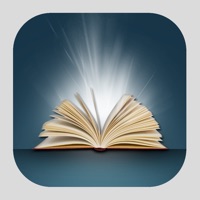1. - short, science-based, and inspiring articles in such topic categories as Art and Culture, Health and Human Body, History, Politics and Society, Psychology, Technology, and Science.
2. Read concise and engaging articles with insights on science, arts, society, and other fields of knowledge.
3. Our science-based articles serve educational purposes and at the same time provide inspiration and insights, as well as an opportunity for self-growth.
4. The key points in one article are logically interlinked with those of the others to provide comprehensive knowledge and be easily remembered.
5. The articles featured in Nerdish are brief yet they aren't just collections of facts.
6. Rather, they contain essential knowledge on the subjects, and learning the basics while reading them won't take much time.
7. The world around us is constantly changing, and broadening one's outlook is crucial for staying inspired, thinking out of the box, and being able to fit in.
8. At a party, on a date, at work -everywhere we aspire to be an interesting and witty company.
9. Nerdish is a self-education app for adults who aim to know more about the world.
10. Nerdish is a new way of life-long learning and self-development.
11. With our app, you will always know a bit more than the others.