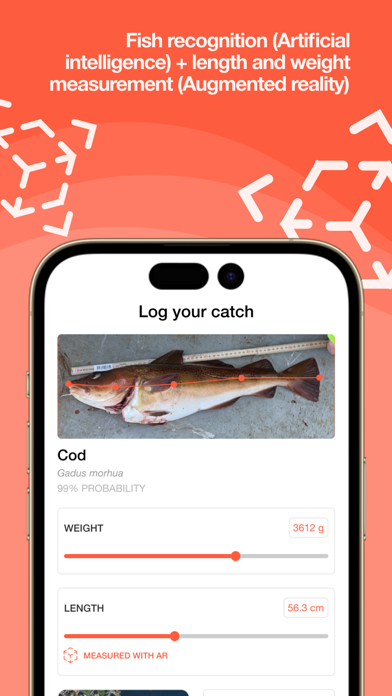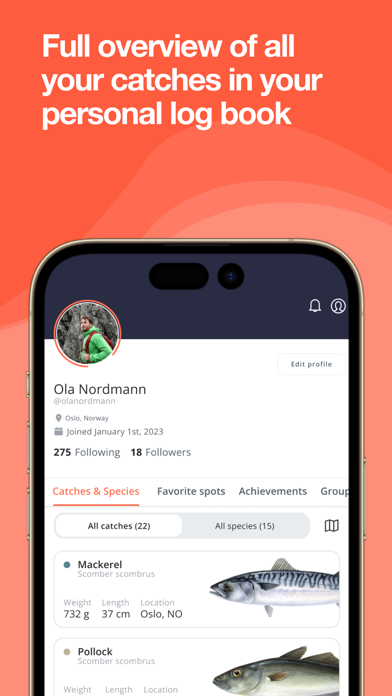1. Fishbuddy is the world's first fishing app that combines Artificial Intelligence (AI) and Augmented Reality (AR), allowing you to seamlessly record catches in the app's logbook.
2. In Fishbuddy, we've let some of the very best fishermen find and share the best fishing spots in their own country, both in sea and freshwater.
3. Fishbuddy Competition Tool is the world's first self-powered competition tool.
4. By taking a photo of the fish, you can save information about species, length and weight, as well as location and weather information, with a single tap.
5. Using advanced camera technology and our own team of AR and AI developers, we've created the world's best fish recognition feature.
6. Fishbuddy AR measurement is a world first and can be used on iPhone.
7. With Fishbuddy, you'll automatically be able to create and participate in a range of informal competitions and climb the leaderboards.
8. Fishbuddy (by fiskher) is everything you could want from a fishing app.
9. First and foremost, you'll find information about what you can fish, where and how.
10. This gives you quick and easy information, and if you share it with us, it will contribute to the management of SDG 14: Life below water.
11. If you want to show off your catch to others, share all or part of the information in the feed.