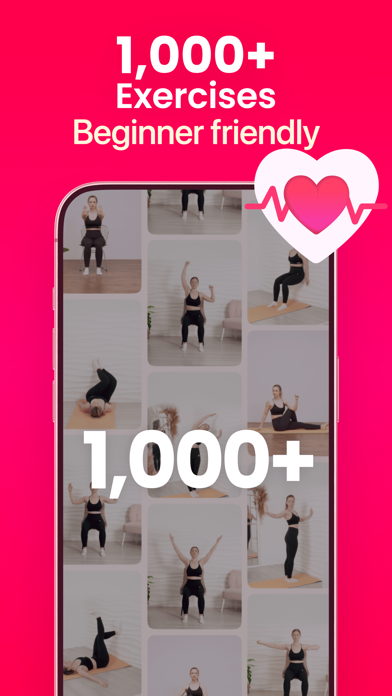1. LazyFit, your fitness companion, offers yoga, chair workouts for seniors, wall pilates, bed workouts, somatic exercises, targeted training, and personalized exercises.
2. By targeting specific muscle groups and joints while reducing strain on areas, LazyFit helps you exercise with confidence and peace of mind, knowing that your body is being looked after.
3. Do you wanna be lazy and fit at the same time? Want to lose weight? Need to gain muscle? Have no equipment? Lazyfit is perfect for you.
4. When you're focusing on rehabilitation, have certain areas of vulnerability, or simply want to prevent injury, LazyFit offers tailored exercises and movements.
5. LazyFit provides personalized recommendations based on your preferences, lifestyle, and fitness goals.
6. Whether you're a senior seeking chair fitness or a yoga beginner, LazyFit caters to all your needs.
7. Whether you want to lose weight, gain muscle, or adopt a healthier lifestyle, LazyFit is here for you.
8. Join LazyFit's 28-day challenge for achieving your fitness goals.
9. -Subscription Description: Users will get a 1-year LazyFit Premium which includes customized workout plans, and full access to the exercise library.
10. LazyFit is designed to offer targeted assistance for your body's needs during workouts.
11. LazyFit, your scientifically designed virtual fitness coach, keeps you motivated on your fitness journey.