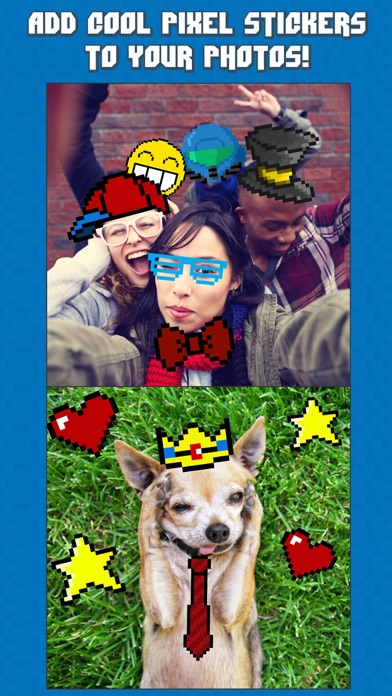1. När det är klart kan du börja lägga till några klistermärken och låta skojet börja! Funktioner: -Välj bland över 102+ klistermärken i 8-bitars stil att lägga till på din bild -Lägg till effekter och bildtext med hjälp av den kraftfulla Aviary Photo Editor -Redigera ansikten genom att: -Nypa för att ändra storlek på bilden -Dra för att ändra position -Vrida för att rotera -Trycka på pilarna för att få spegelbilden -Högkvalitativa bilder att välja mellan -Stöd för iPhone, iPod Touch och iPad Ladda ner idag och ha lite skoj!!! ***Credits*** Tack till Aviary, skaparna av fotoeditorn som ingår i appen Credits till Flickr-användarna Maurice Coop och Helga Weber för bilderna i den andra skärmbilden, till användaren Tambako the Jaguar för bilden i den tredje skärmbilden, till användaren HeyItsWilliam och The Fifth Ape för bilderna i den sista skärmbilden.
2. Använd InstaPixel för att ge dina foton lite krydda och återuppleva de gamla skoldagarna med pixlade grafik och 8-bitars spel! Appen är enkel och rolig att använda.
3. Först tar du antingen en bild inifrån appen eller laddar upp en bild från ditt bibliotek.
4. Dessa bilder finns på Flickr.