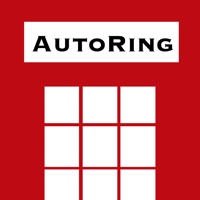1. Whether you use it to send personalized happy birthdays, share funny audio with friends or use it in your phone calls, there’s something for everyone on Parrot AI.
2. Parrot is the world’s first AI celebrity voice maker that sounds real.
3. * Parrot makes it easy to create voice overs and videos.
4. * Play your audio in voice memos, phone calls and voicemails .
5. Just pick a celebrity, type in what they should say, and click make video.
6. We make it easy for you to create funny content by providing easy-to-use tools.
7. * Just pick a celebrity, type what to say, and press make video.
8. * Say hello to our proprietary AI technology that makes voices sound so real.
9. * Light up the group chat with fast video downloading.
10. * Become the new king of memes with easy sharing .
11. All voices are original parodies and are not affiliated with any real-world persons.