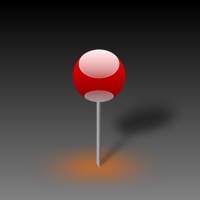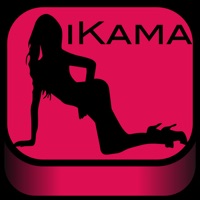1. Sun AR makes it super easy to visualize the sun’s journey for any date and time—whether you're planning a photoshoot, organizing a picnic, or simply trying to avoid a blinding sunset during your dinner.
2. With an intuitive design that won’t have you scratching your head, Sun AR is the sun-tracking app you’ve been looking for (minus the headaches).
3. Get the essentials—first light, golden hour, sunset, solar noon—without wading through confusing charts.
4. Make sure your guests aren’t squinting into the sun by planning your event lighting down to the minute.
5. With simple controls, a sleek interface, and all the sun info you need (minus the fluff), you’ll wonder how you ever planned anything without it.
6. Whether you're checking tomorrow's sunset or planning for next year's vacation, Sun AR's got you covered.
7. Just point your phone and watch as the sun’s path appears in augmented reality.
8. Perfect for planning that sun-drenched event (or avoiding it).
9. Time your hikes, picnics, or BBQs with the sun’s schedule.
10. Design your space with the sun in mind, and no surprise sun-blasted rooms.
11. Why Sun AR? Let’s face it, tracking the sun shouldn’t be rocket science—and with Sun AR, it isn’t.