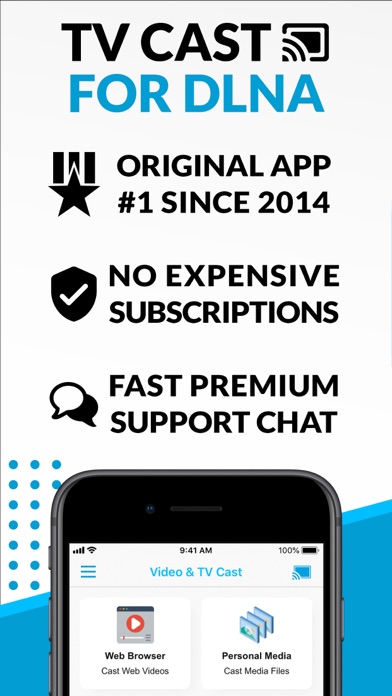- Titta på webbvideos, onlinefilmer och live-tv-strömmar på din DLNA-kompatibla TV, spelkonsol eller Blu-ray-spelare.
- Surfa på webben och strömma dina favoritwebbvideos eller online-TV-program på en DLNA-spelare.
- Stöd för mp4, m3u8, hls live streaming, video över https och Full HD.
- Ingen tidsbegränsning.
- Appen fungerar endast med en DLNA-spelare som är kapabel att "media rendering".
- iTunes-filmer, Flash-video och DRM-skyddade videor som Amazon Prime, Netflix, Hulu, Vudu, DirecTV, Xfinity, HBO nu stöds inte.
- Testa dina favoritvideor med den gratis versionen innan du uppgraderar.
- Använd hårdvaruremoten på din DLNA-spelare för att framåt, spola tillbaka och pausa en pågående video.
- Appen strömmar endast videodelen av en webbplats och inte hela webbplatsinnehållet (ingen skärmspegling eller flik spegling).
- Ibland är det nödvändigt att spela videon på din iPad eller iPhone först innan den upptäcks av appen för strömning.
- Uppgraderingsfunktioner inkluderar Premium Edition, Personal Media, Ad-Blocker, Bookmarks, Desktop Mode och Change Homepage.
- Appen fungerar inte med alla DLNA-enheter, men utvecklarna arbetar ständigt med att förbättra appen.