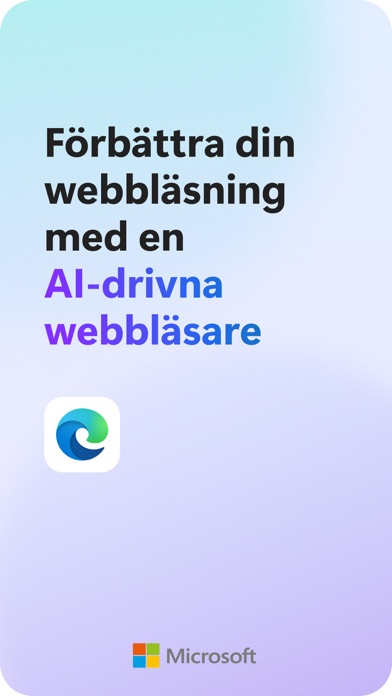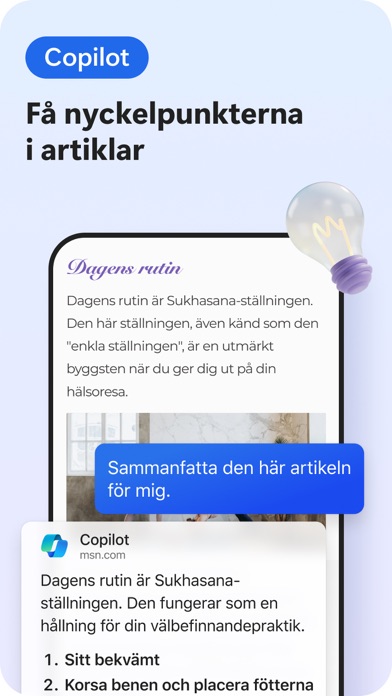- Säker åtkomst till sparad information som historik, favoriter, lösenord, samlingar och mer över dina inloggade enheter med Microsoft Edge webbläsare.
- Sök på webben med visuell och röststyrning som drivs av Microsoft Bing.
- Bläddra på webben och hitta snabbt dina favoriter, historik och mer med en omgjord navigering.
- Njut av en strömlinjeformad läsupplevelse med Immersive Reader som tar bort annonser och annat distraherande innehåll från artiklar och blogginlägg.
- InPrivate-flikar lagrar inte din surfdata (som kakor, historik, autofyllningsinformation eller temporära filer).
- Använd Microsoft Edge webbläsare som din autofyllningsleverantör så att du kan komma åt dina sparade uppgifter i andra appar på din telefon som Instagram, Pinterest och mer.
- Tracking prevention är aktiverat som standard, så du behöver inte vidta några åtgärder för att ta kontroll över dina data.
- AdBlock Plus hjälper till att blockera oönskade annonser. Blockera annonser genom att aktivera ad blocking genom att besöka Inställningar> Innehållsblockerare.
- Collections gör det enklare än någonsin att samla och organisera innehåll du hittar på webben över dina inloggade enheter.
- Microsoft Edge är den bästa webbläsaren för shopping, med inbyggda verktyg som hjälper dig att spara tid och pengar. Vår kupongfunktion gör det enklare och snabbare att hitta kuponger och använda dem vid köp på Microsoft Edge.