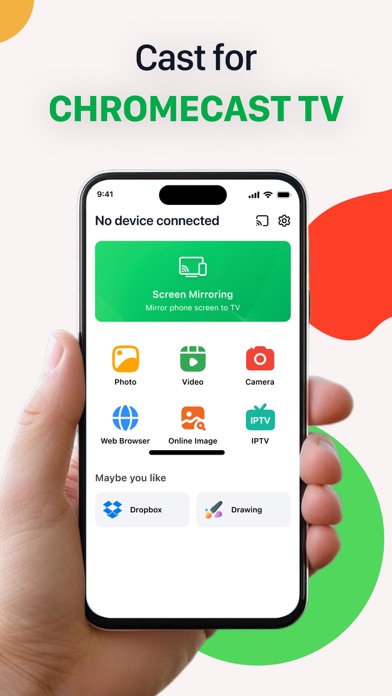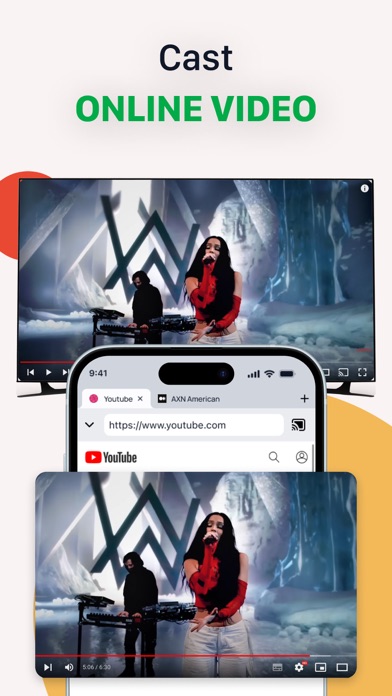- Casta foton, videor och filmer från Photo Library till Chromecast.
- Casta videor till Chromecast med 4K-kvalitet.
- Livestreama din telefons kamera till Chromecast TV.
- Skärmspegling till Chromecast TV.
- Möjlighet att uppgradera till Premium för att ta bort annonser och låsa upp alla funktioner.
- En gångsavgift eller prenumeration (med 3-dagars gratis provperiod eller månatlig prenumeration) för att uppgradera till Premium.
- Automatisk förnyelse av prenumerationen om inte avstängd minst 24 timmar innan den nuvarande perioden löper ut.
- Möjlighet att hantera prenumerationen och stänga av automatisk förnyelse genom att gå till användarens kontoinställningar efter köp.
- Eventuellt oanvänt gratis provperiodsförbrukning kommer att förloras när användaren köper en prenumeration på den publikationen, om tillämpligt.
- Appen följer en integritetspolicy och användarvillkor.