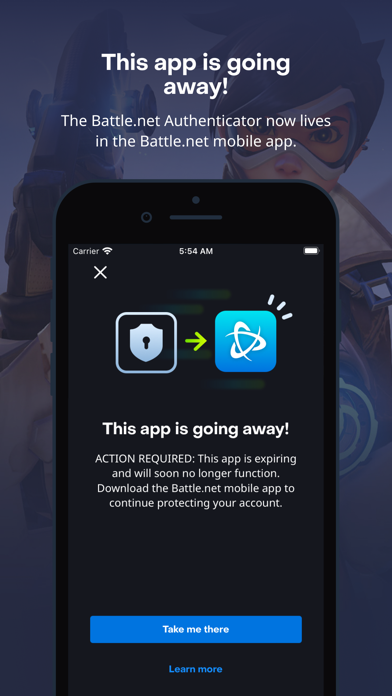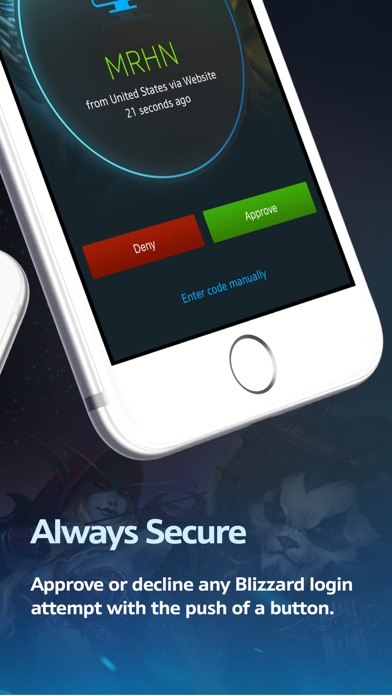- Tvåfaktorsautentisering för att skydda ditt Battle.net-konto
- Enkel och snabb upplevelse för att godkänna eller neka inloggningsförsök med en knapptryckning
- Stöd för flera språk, inklusive engelska, franska, tyska, spanska, portugisiska, italienska, polska, ryska, koreanska, traditionell kinesiska, förenklad kinesiska, japanska och thailändska.
- Internetuppkoppling krävs
- Mer information om hur du lägger till Battle.net Authenticator till ditt konto finns på https://blizzard.com/support/article/24520
- Appen är utvecklad av Blizzard Entertainment, Inc. och är kompatibel med iPhone och iPod touch. Alla andra varumärken som nämns tillhör respektive ägare.