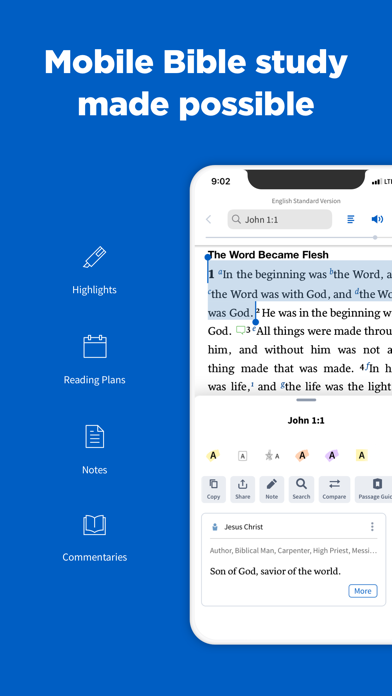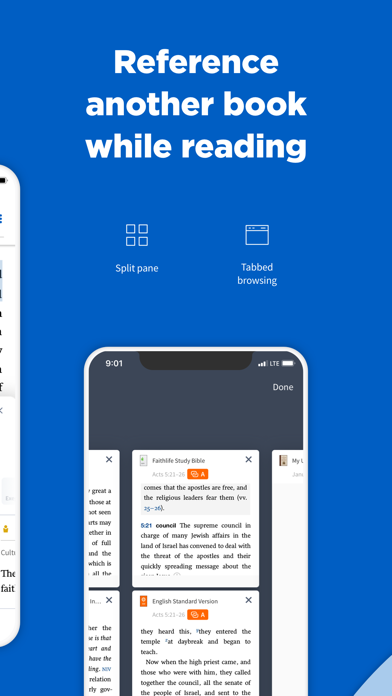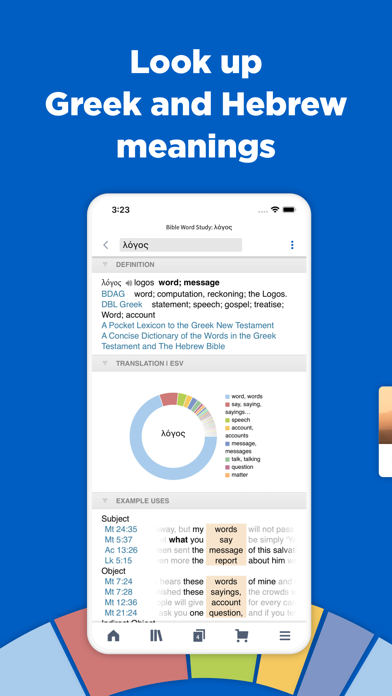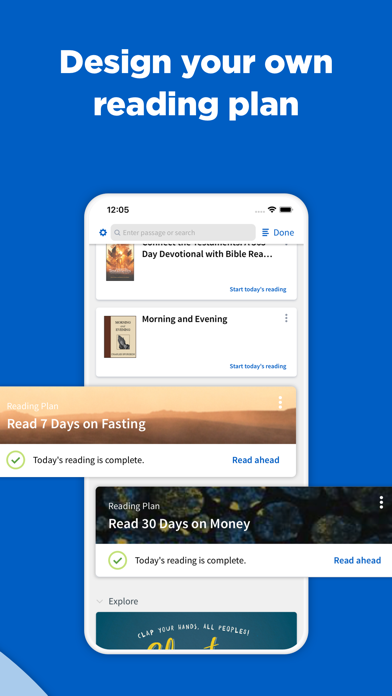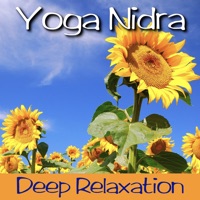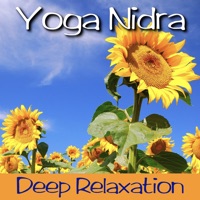1. With the Logos mobile app, you can read the Bible and commentaries side by side, save books for studying offline, and use exclusive Logos Bible study tools.
2. Tap a word or passage to highlight, leave a note, open Bible Word Study, and more, all with the enhanced text selection menu.
3. Access powerful Bible study tools and a theological library for biblical insights on the go.
4. LIBRARY - Instantly access up to ninety-five free resources to kick off your Bible study.
5. REFERENCE SCANNER - Take a picture of a church bulletin or handout using Reference Scanner and the app will open your preferred Bible version to all the verse references.
6. PASSAGE GUIDE - Get a detailed, verse-specific report that includes Bible commentaries, cross-references, literary typing, and media resources.
7. SPLIT SCREEN - Delve into any secondary resource side by side with your preferred Bible translation.
8. BIBLE WORD STUDY - Learn more about any word in the Bible by examining dictionaries, lexicons, and cross-references.
9. This app contains optional subscriptions called the Bible Study Bundle and Faithlife Connect Mobile.
10. Quickly navigate to any verse in the Bible or search your library to go deeper.
11. Read your favorite Bible translations: we have a variety of options, including the NIV, ESV, NASB, NKJV, and many more.