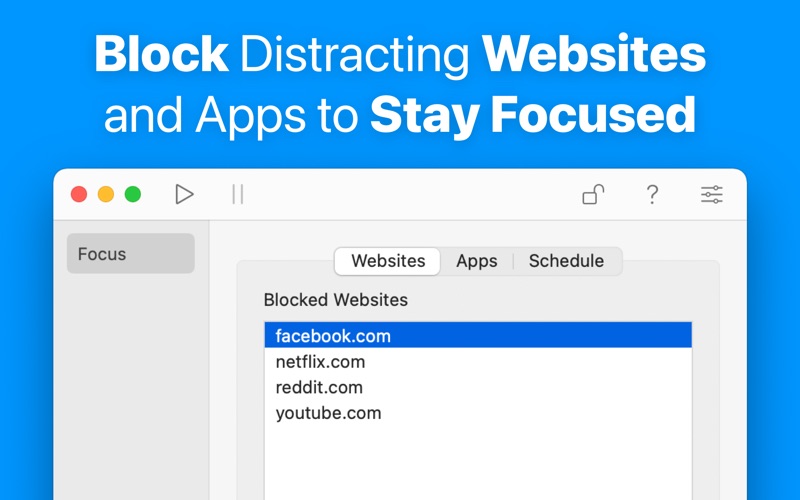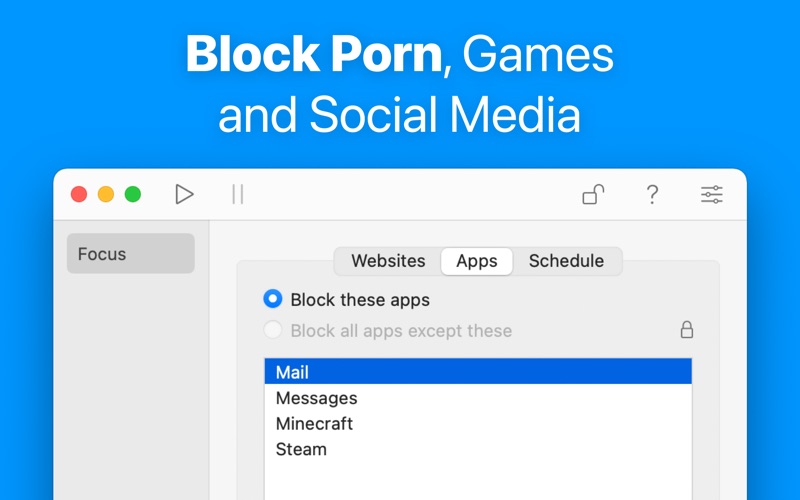Gratis version:
- Blockera specifika webbplatser i Safari, Google Chrome, Brave, Microsoft Edge och Opera.
- Blockera specifika appar, till exempel e-post, spel eller webbläsare som inte stöds.
- Blockera internetåtkomst genom att blockera installerade webbläsare och App Store.
- Blockera under en viss tidsperiod, från 1 minut till 1 dag.
- Omöjligt att kringgå blockeringen när den är aktiv.
- Kompetent användarsupport på onefocusapp.com/support.
1Focus Pro:
- Schemalägg återkommande blockeringar, till exempel måndag till fredag.
- Blockera alla webbplatser eller appar förutom specifika.
- Skapa separata blocklistor för olika uppgifter.
- Upphäv blockeringen under en begränsad tid.
- Blockera URL-nyckelord med hjälp av asterisker, till exempel *gaming*.
- Blockera populära webbplatser efter kategori, till exempel nyheter.
1Focus Pro är gratis att prova i 14 dagar och kostar sedan $1,99 per månad eller $9,99 per år. Priserna kan variera beroende på plats. Prenumerationer debiteras på ditt iTunes-konto och förnyas automatiskt om du inte avbryter dem i dina kontoinställningar minst 24 timmar före slutet av den aktuella perioden. Användarvillkor finns på onefocusapp.com/terms.
Användarsupport:
Har du några frågor eller förslag? Besök onefocusapp.com/support.