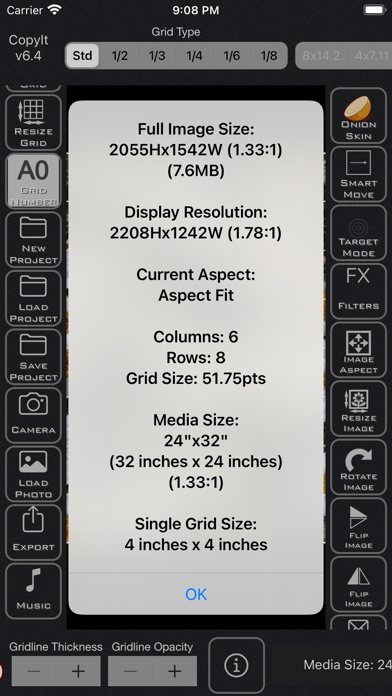- Comprehensive Help
- Portrait eller Landscape orientation
- Universal App, compatible with iPad, iPhone and iPod touch
- Fullscreen mode (hides toolbars)
- Built-in Music player
- Audible feedback (can be turned off)
- Extra options in the Settings App
- Set your Maximum Zoom level from x1 to x20
- CopyIt can resist entering standby while in use
- TubeMatch™ for approximating paint and pencil colours
- Mosaic to average surrounding colours into coloured squares
- Tonal Strip to help identify values
- Media types (Imperial and Metric)
Grid Options:
- 6 Grid Types
- Preset or custom Columns, Rows and Points grid sizing options
- To maintain the grid visibility regardless of your photo, choose from 9 grid colors, Black (default), Gray, White, Red, Green, Blue, Yellow, Orange and Magenta
- Grid transparency is adjustable in 5% increments
- 5 different Grid Line thicknesses
- Grid letters and numbers (now 8 different formats)
- A center point in each grid square
- Guidelines: 1/4 and 1/16 to help you copy your subject
- Solid or Dashed Guidelines
- Guideline colour can be set independently to Grid colour
- SmartMove: Just touch a square once to zoom to that square
- SmartMove: takes advantage of your maximum zoom setting, never zooming in more than that amount
- Target mode highlights the current square and dims the rest, helping you to focus your attention
Filters and Effects:
- 12 Primary Filters
- 6 Secondary Filters
- Onion Skin Feature: Overlay your reference image above your work to quickly assess your accuracy
- 12 different image aspects
- Rotate the image in 90 degree increments
- Vertical and Horizontal Flip image
Import Options:
- Cameras are supported - both front and back
- Load Project
- Load From Photo Album
Export Options:
- Save Project
- Export Photo (AirDrop, email, message, print, export to Facebook, Twitter etc)