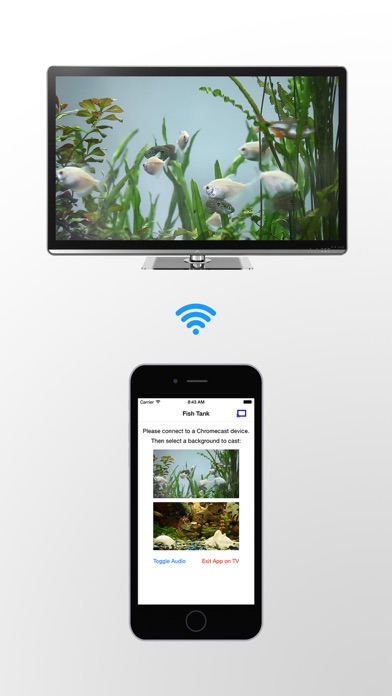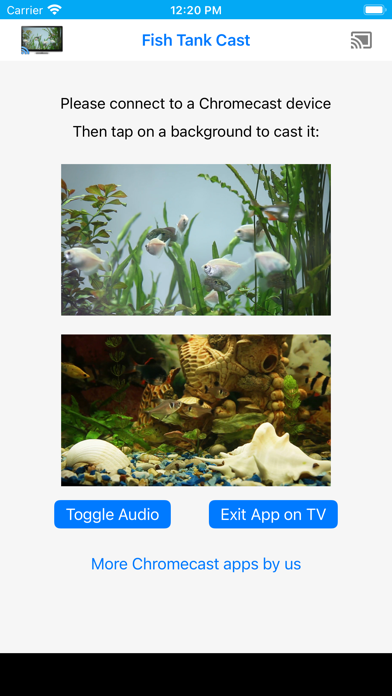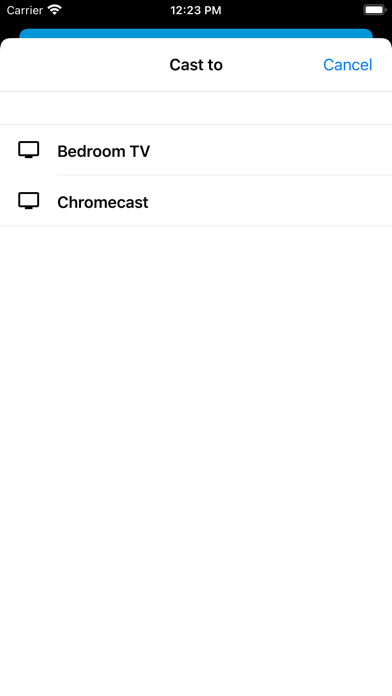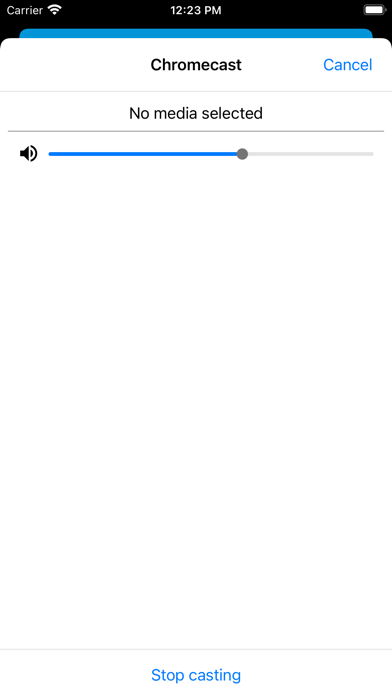1. • Den levande bakgrunden fortsätter att visas även efter att du har kopplat ifrån din iPhone eller iPad (tryck på knappen "Avsluta app på TV" för att avsluta applikationen på din TV) - du kan tänka på dem som Chromecast-skärmsläckare.
2. • Akvarierna har också realistisk bakgrundsljud (tryck på knappen "Växla ljud" för att stänga av/ljuddämpa).
3. • Dessa strömmas inte från internet, så du kan ha de levande bakgrunderna igång i timmar utan att slösa på din nätverksbandbredd.
4. Du kan ställa in ett akvarium som en levande bakgrund för din TV (som har en ansluten Chromecast-enhet).
5. • Sänd levande bakgrunder av hög kvalitet till din TV - du kan välja mellan två livliga akvarier.
6. Akvarierna är *inte* statiska bilder, utan är levande och rör sig.
7. • När de har laddats in finns det inga buffertfördröjningar när du tittar på akvarierna.
8. Du kan välja bakgrund med din iPhone eller iPad.
9. ** En Chromecast-enhet krävs för att använda denna applikation.
10. • Färskvattensfiskar, precis som du vanligtvis skulle ha i ett hemakvarium.
11. • Inga annonser, inga fördröjningar.