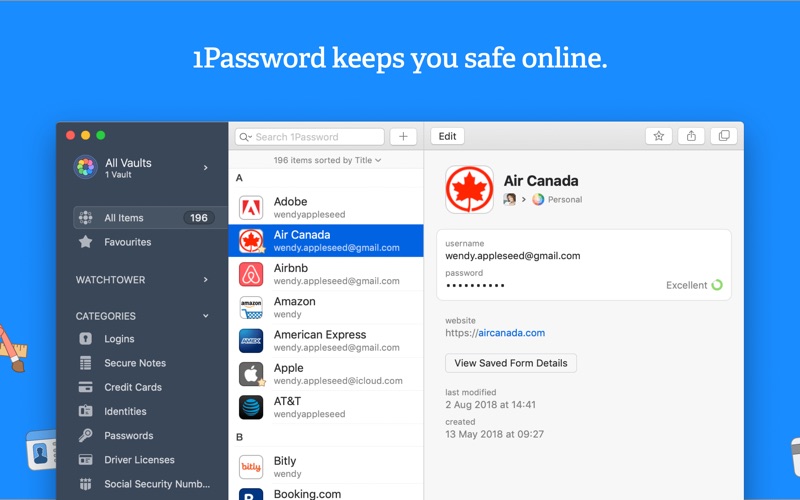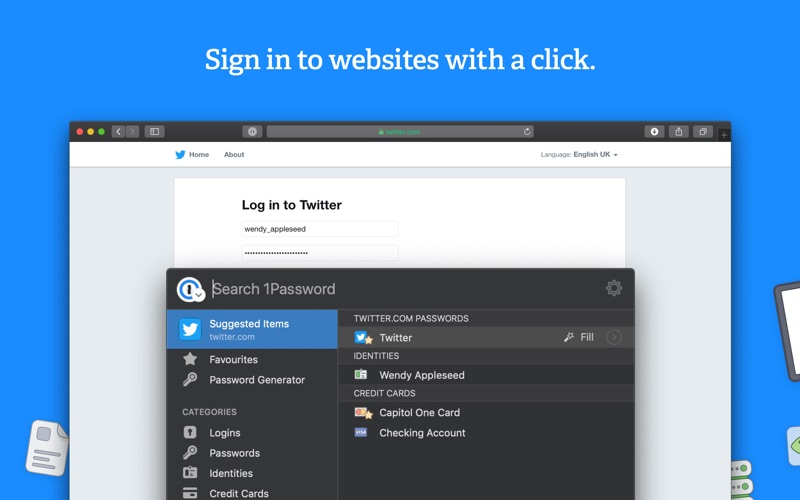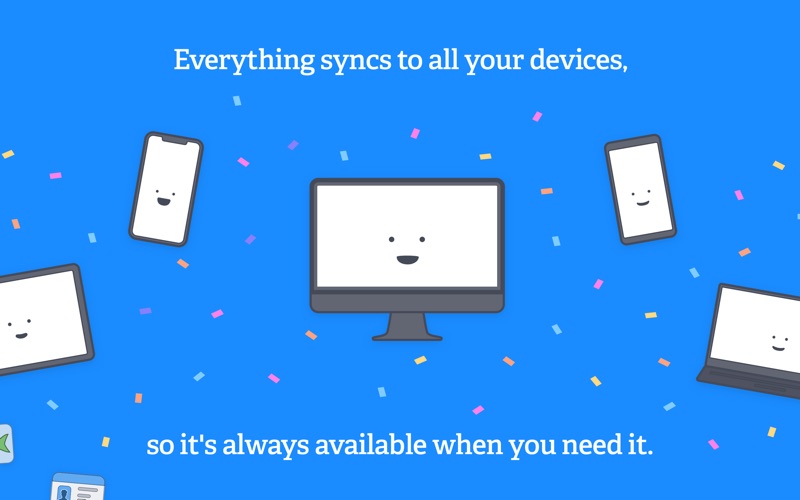- Skapa starka, unika lösenord för alla dina onlinekonton
- Fyll i användarnamn, lösenord, kreditkortsnummer och adresser på webbplatser direkt från din webbläsare
- Tillgång till din information på alla dina mobila enheter och datorer
- Dela lösenord säkert med din familj eller team
- Lås upp appen med Touch ID
- Få notifieringar när din information har exponerats på en komprometterad webbplats
- Identifiera lösenord som har läckt på internet med integrationen av haveibeenpwned.com
- Upptäck webbplatser där du har återanvänt samma lösenord så att du kan göra dem starka och unika
- Hitta konton som stöder tvåfaktorsautentisering för att aktivera en annan säkerhetsnivå
- Organisera din information i mer än ett dussin kategorier, inklusive inloggningar, kreditkort, adresser, anteckningar, bankkonton, körkort, pass och mer
- Använd taggar och favoriter för att organisera din information
- Sök efter och filtrera din information med avancerad sökning
- Skapa flera valv för att hålla olika områden av ditt liv separata
- Ladda upp säkra dokument och visa dem var som helst
- Lägg till anpassade fält för att lagra säkerhetsfrågor, extra URL:er och annan information
- Stöd för familje- och teamkonton
- Lägg till alla dina konton - familj, team, företag och individuella - för att se all din information på ett ställe
- Enkelt flytta information mellan konton
- Dela hemligheter säkert med din familj eller team
- 30-dagars gratis provperiod
- Pris: $3.99 per månad för individer eller $6.99 per månad för en familj på 5 personer (priserna varierar beroende på region)
- Ingen avbokning av den aktiva prenumerationen är tillåten under den aktiva prenumerationsperioden
- Sekretesspolicy och användarvillkor finns tillgängliga på 1Password.com